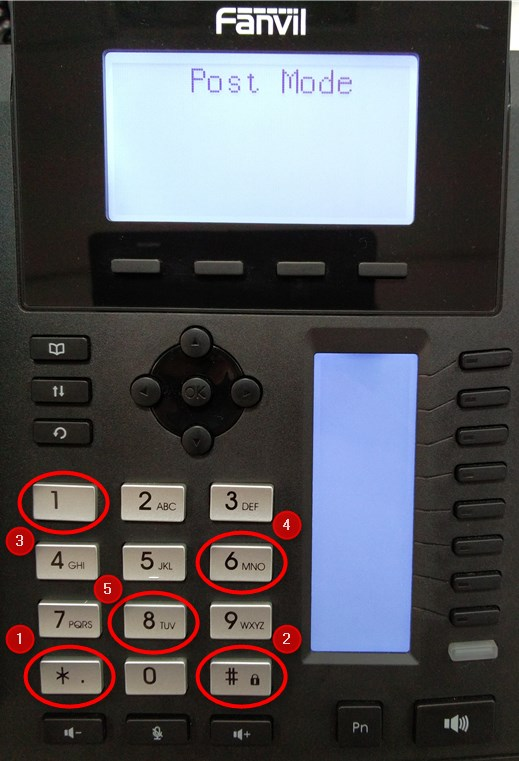
Factory Reset your Fanvil X or H phone
• Turn off the device.
• Hold the “#” button and turn the device on.
Exception for X5S: press “#”, right after the Red Light blinks on the Page-Switch (PS) key.
Exception for X6: press “#”, right after the 2nd Red Light blinks on Power Indicator LED.
• The message “Post Mode” will appear on the screen.
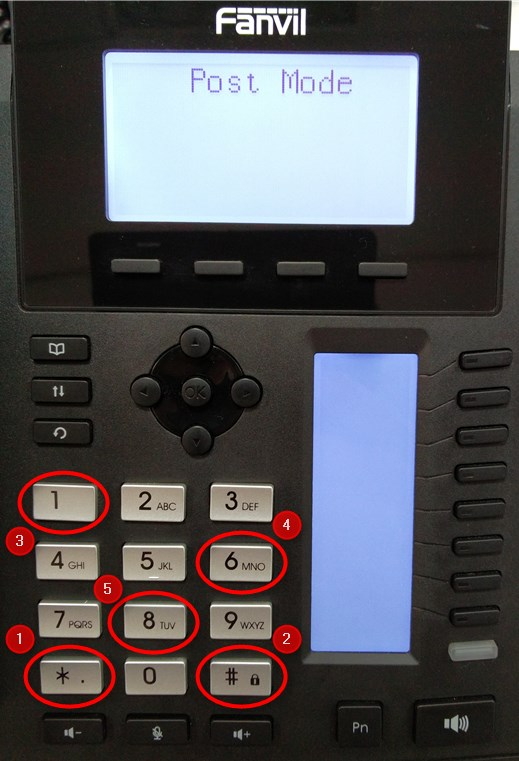
• As soon as the message “Post Mode” appears dial “*”, “#”, “1”, “6”, “8”.
• Wait 5 seconds until “Conf Rest” is shown.
• Your phone will be successfully reset after restarting the device.
Factory Reset your Fanvil X7A phone
• Power off the device
• Power on the device
• As soon as you see the MWI light up, begin to repeatedly tap the four corners of the screen
• Within a few moments a message should appear informing you it is “Erasing…”
• The device will reboot automatically as soon as the reset is complete